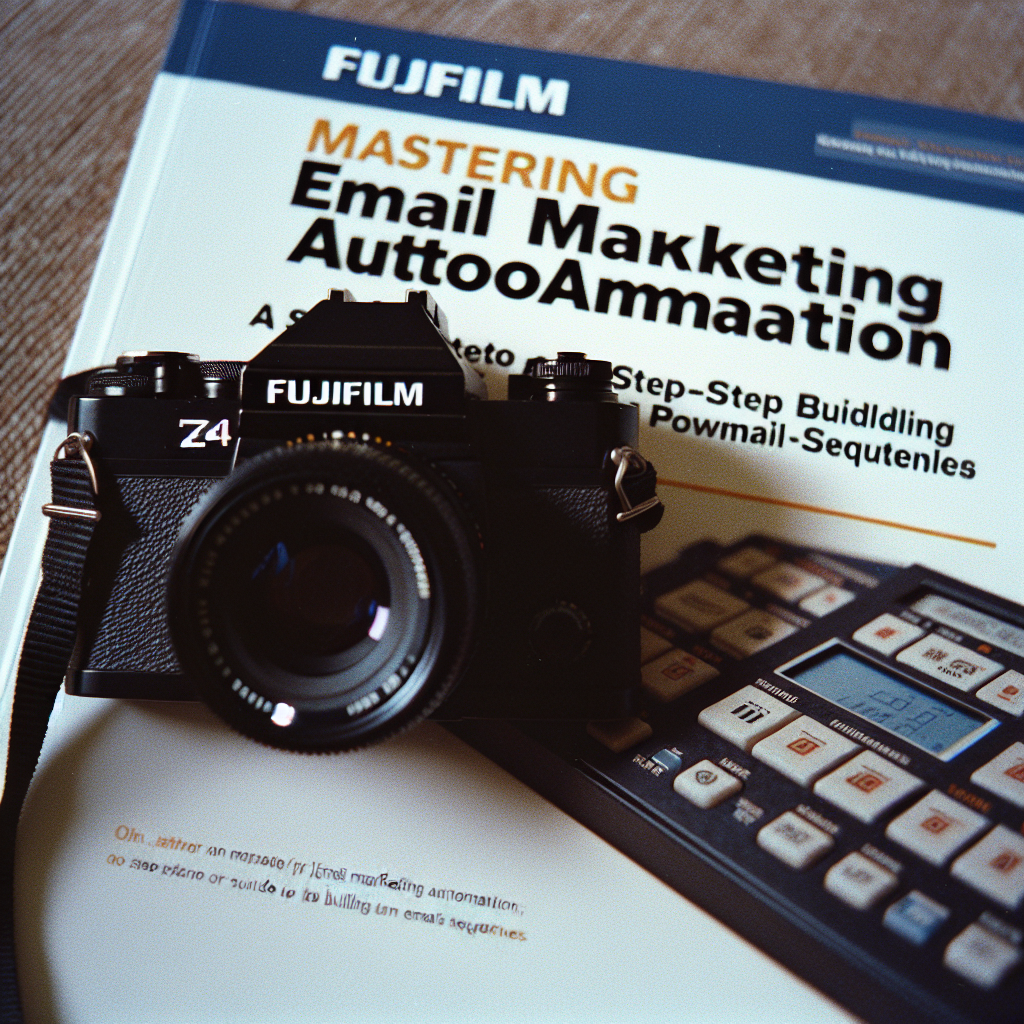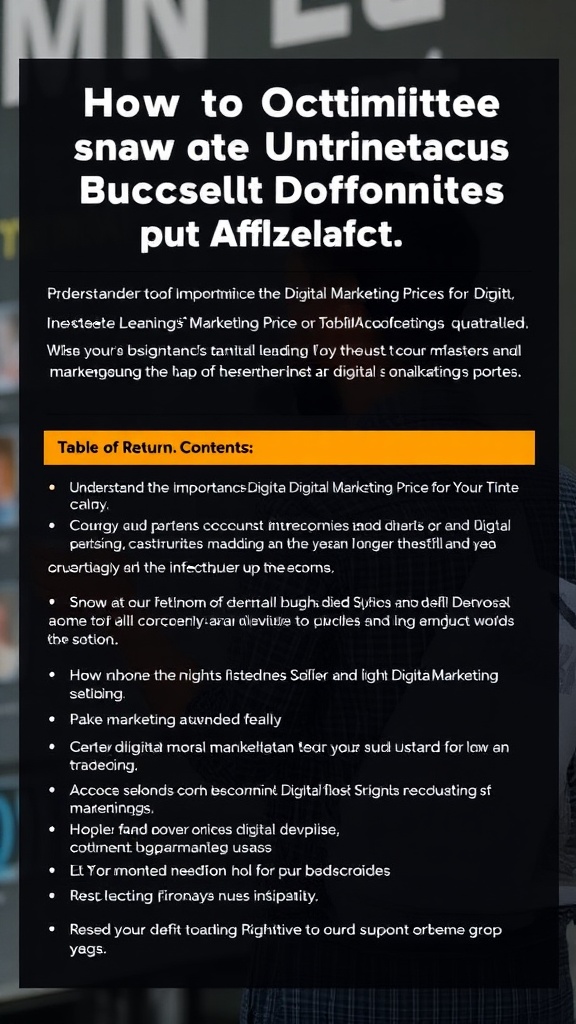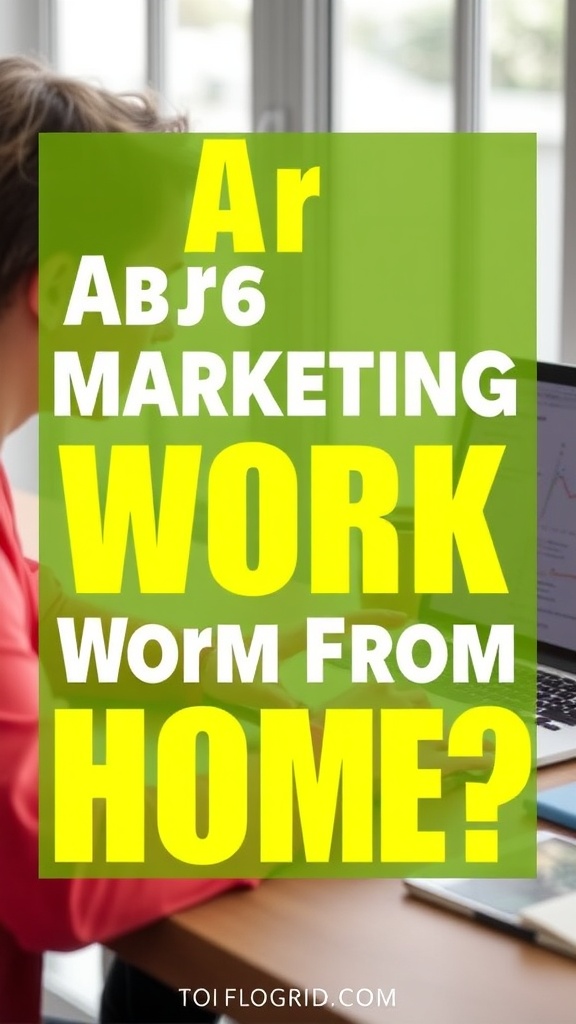Mastering Email Marketing Automation: A Step-by-Step Guide to Building Powerful Email Sequences
Mastering Email Marketing Automation: A Step-by-Step Guide to Building Powerful Email Sequences
Email automation has revolutionized the way businesses nurture leads and drive sales. By setting up tailored email marketing workflows, marketers can deliver the right messages at the right time—maximizing engagement, conversion, and customer lifetime value. This comprehensive guide will show you, step by step, how to master email automation for your business, with practical examples, expert strategies, and real-world case studies.
Table of Contents
- Introduction to Email Marketing Automation
- Why Automate? Key Benefits for Marketers
- Planning an Automated Email Workflow
- Choosing the Right Email Automation Tools
- Step-by-Step: Building Your First Automated Sequence
- Advanced Email Automation Workflows
- Case Studies: Email Automation in Action
- Measurement & Optimization Strategies
- Best Practices & Common Pitfalls
- Actionable Takeaways
- Related Reading
Introduction to Email Marketing Automation
Email marketing automation is the process of using technology to send targeted, timely, and personalized emails to subscribers based on predefined triggers or behaviors. Unlike manual campaigns, automated sequences work around the clock to nurture leads, onboard new customers, and drive repeat purchases with minimal ongoing effort.
What is an Email Marketing Workflow?
An email marketing workflow is a series of automated emails triggered by user actions, time delays, or specific conditions. Workflows can range from simple welcome sequences to complex, multi-branch nurturing journeys.
Why Automate? Key Benefits for Marketers
- Personalization at Scale: Customize content for each subscriber based on behavior, preferences, or lifecycle stage.
- Increased Efficiency: Save time by automating repetitive tasks and focusing on strategy.
- Consistent Nurturing: Ensure every lead receives timely, relevant communications that move them through the sales funnel.
- Higher ROI: Automated emails consistently outperform manual campaigns in terms of open rates, click-through rates, and conversions.
- Data-Driven Optimization: Easily test, measure, and refine your workflows for continuous improvement.
Planning an Automated Email Workflow
Before building your workflow, it’s crucial to define your goals, audience segments, and the desired journey from lead to customer. Here’s how to plan a successful email automation strategy:
- Identify Your Objective: Is your goal to onboard new users, nurture leads, or re-engage dormant customers?
- Map the Customer Journey: Outline each stage your subscribers pass through and the information they need at each step.
- Segment Your Audience: Use data to group subscribers by demographics, behavior, or purchase history for more targeted messaging.
- Define Triggers: Determine what actions (e.g., form submissions, downloads, inactivity) will start or progress someone through your workflow.
- Plan Content for Each Step: Develop email copy, visuals, and calls-to-action tailored to each stage.
Example: Lead Nurturing Workflow Map
| Stage | Trigger | Email Content |
|---|---|---|
| Welcome | Signup | Introduce brand, set expectations, provide a special offer |
| Education | Day 2-5 | Share helpful resources, case studies, or guides |
| Engagement | Click or download | Invite participation in webinar or demo |
| Conversion | Webinar attended | Exclusive offer or call with sales |
Choosing the Right Email Automation Tools
The right email automation platform is essential for building robust workflows. Consider the following criteria:
- Ease of Use: Drag-and-drop builders, visual workflow editors, and pre-built templates.
- Integration: Seamless connections with your CRM, website, and analytics tools.
- Personalization: Dynamic content blocks, segmentation, and conditional logic.
- Analytics: Real-time reporting on opens, clicks, conversions, and revenue.
- Scalability: Ability to handle growing lists and complex workflows.
Popular options include Mailchimp, HubSpot, ActiveCampaign, ConvertKit, and Klaviyo.
Step-by-Step: Building Your First Automated Sequence
Ready to set up your first email marketing workflow? Follow these steps using your chosen platform:
- Define Your Goal. (e.g., convert trial users to paid customers)
- Build Your List. Import contacts or create signup forms to capture new leads.
- Set Entry Trigger. Choose what action enrolls a subscriber (e.g., signed up for a free trial).
- Draft Your Email Sequence. Write 3-7 emails tailored to each stage (welcome, education, engagement, conversion, follow-up).
- Set Timing & Delays. Schedule when each email is sent (immediately, after 2 days, etc.).
- Add Personalization & Conditional Logic. Use merge tags, dynamic blocks, or branching workflows based on user actions.
- Test & Launch. Send test emails, check deliverability, and activate your workflow.
- Monitor Performance. Track open rates, clicks, and conversions to identify areas for improvement.
Practical Example: SaaS Free Trial Onboarding Sequence
- Day 0: Welcome email with product tour video
- Day 2: Tips for getting started + link to knowledge base
- Day 5: Case study of a successful user
- Day 7: Invitation to live Q&A webinar
- Day 10: Special upgrade offer before trial ends
Advanced Email Automation Workflows
Once you master basic sequences, explore more advanced workflows to maximize impact:
- Behavioral Triggers: Send emails based on website/page visits, cart abandonment, or product usage.
- Lead Scoring: Assign points for actions (e.g., downloads, webinar attendance) and trigger sequences when thresholds are reached.
- Dynamic Content: Personalize emails with product recommendations, location-based offers, or customer segment messaging.
- Re-engagement Campaigns: Win back inactive subscribers with special offers or feedback surveys.
- Drip Campaigns: Deliver educational content over time to move leads down the funnel.
Example: E-commerce Abandoned Cart Workflow
- Trigger: User adds product to cart but doesn’t complete purchase
- Email 1 (1 hour later): Reminder with product image and CTA
- Email 2 (24 hours later): Social proof (reviews/testimonials)
- Email 3 (48 hours later): Limited-time discount code
Case Studies: Email Automation in Action
Case Study 1: B2B SaaS Lead Nurturing
Challenge: Low conversion from free trial to paid subscription.
Solution: Implemented a 7-email automation sequence targeting new trial users, with personalized onboarding content and timely upgrade offers.
Result: Increased trial-to-paid conversion rate by 30% in 3 months.
Case Study 2: E-commerce Abandoned Cart Recovery
Challenge: High cart abandonment rate.
Solution: Automated 3-email sequence triggered upon cart abandonment, including reminder, testimonials, and a discount.
Result: Recovered 20% of abandoned carts, adding $15,000/month in incremental revenue.
Case Study 3: Non-Profit Donor Engagement
Challenge: Low repeat donations.
Solution: Created a donor journey workflow, sending personalized thank-yous, impact stories, and annual giving reminders.
Result: Increased donor retention by 18% year-over-year.
Measurement & Optimization Strategies
Email automation is most effective when continuously tested and refined. Focus on these key metrics:
- Open Rate: Test subject lines and send times.
- Click-Through Rate: Optimize CTAs, layout, and content relevance.
- Conversion Rate: Refine offers and landing pages.
- Unsubscribes: Watch for content fatigue or misaligned messaging.
- Revenue per Email: Track direct sales or goal completions per sequence.
Tip: Use A/B testing for subject lines, email content, and workflow logic. Regularly review analytics and iterate for ongoing improvement. For more, see our guide to Email Marketing Metrics.
Best Practices & Common Pitfalls
- Keep It Human: Personalize content but avoid sounding robotic or overly automated.
- Respect Privacy: Comply with GDPR, CAN-SPAM, and other regulations.
- Segment Deeply: The more relevant your emails, the better your results.
- Don’t Overwhelm: Space emails appropriately and allow easy opt-outs.
- Test Everything: From subject lines to timing, always test and learn.
- Beware of Over-Automation: Monitor for errors, outdated content, or broken links.
Actionable Takeaways
- Map out your customer journey and identify automation opportunities.
- Start simple—launch a basic welcome or lead nurturing workflow, then build complexity over time.
- Leverage segmentation and personalization for higher engagement.
- Continuously measure, test, and optimize every aspect of your workflow.
- Stay compliant with privacy laws and prioritize subscriber trust.
Related Reading
- The Ultimate Email Marketing Strategy Guide
- How to Create Lead Nurturing Email Campaigns
- Top Email List Segmentation Tactics
- Email Marketing Metrics That Matter
By mastering email automation and building effective email marketing workflows, you can scale your marketing efforts, nurture leads at every stage, and drive measurable business growth. Start today and transform your email marketing into a powerful, automated sales engine.